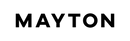Instructional Videos
Learn how to get the most out of your AutoPro X. Our step-by-step videos will guide you through setup, troubleshooting, and tips to enhance your experience. Whether you're a new user or looking to master advanced features, these videos have you covered.
AutoPro X User Guide (1) : Connecting Auto Pro X
AutoPro X User Guide (2) : How to Change Screen Aspect Ratio
AutoPro X User Guide (2) : How to Change Screen Aspect Ratio
AutoPro X User Guide (3) : How to Change icon and text size
AutoPro X User Guide (4) : How to Change Language
AutoPro X User Guide (5) : Dex Mode ▶ Android Auto
AutoPro X User Guide (6) : Android Auto ▶ Dex Mode
AutoPro X User Guide (7) : Connecting a Bluetooth device to AutoPro X
AutoPro X User Guide (8) : Using the smartphone as a mouse with AutoPro X
AutoPro X User Guide (9) : Using Your Smartphone While Connected to Samsung DeX
AutoPro X User Guide (10) : View two apps side by side

Haven't found a solution yet?
Reach out to us on Facebook Messenger, and we'll get back to you as soon as possible!